As I discussed in Part 1, we can easily become overloaded with the constant barrage of information from our digital screens. This onslaught can keep us from achieving certain goals if we continually get distracted or cast too wide of a net (especially when it comes to learning new things). I know I am susceptible to “content hopping.” We have all done it. You open a website and your brain acts like a kid in a candy store: I want to read this, view that, read that, watch this, etc. Most of the time we have fallen for clickbait and/or the information is not relevant to our worldview but caught our eye for a different reason.

How to Overcome?
To start, you have to determine what kind of knowledge and skills you want, how do they relate to your personality, and who are you trying to be by possessing them. What would you put in your dating profile? What would you want your obituary to say? Those are the ones to hone in on.
You want to separate the filler from the important.
The filler are your distraction interests. I like cats, but unless I am specifically researching an item related to the care or ownership of my own: it’s purely entertainment. I do not need to spend hours looking through cat-focused subreddits (you’re welcome) to know I like cats. I am tricking myself into thinking I am spending time on an interest when I am actually disguising a distraction.
TIP: For those of you struggling to identify your topics, I would suggest spending a few weeks jotting down any topics you find yourself repeatedly spending time reading or viewing. You could even put tallies to mark the frequency of each engagement with a topic to create a ranking.
Once you gather your thoughts, you need to build out a process to keep on target. I try to follow the below steps to focus my attention.
- Create mental and visual lists of my interests and subjects to master
- Select my sources
- Create a routine for viewing content
Mental & Visual Lists
Put the items you want to learn firmly in your mind and then find a good place (or a few) to write them down. Whether you stick a Post-It note to your monitor, keep a memo on your phone, or use another option: use something that works for you. For me, I use Google Keep notes.
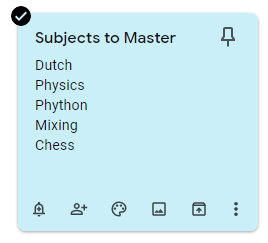
Sources
Where is your information going to come from? If you want to learn a new skill, is there a good YouTube channel for it? Is there a blog dedicated to the topic? What news organization(s) cover that category? You need to find a select few sources for the information you are seeking.
- Newsletters
- Websites
- Social Media Pages
- Podcasts
- Videos
You can use a variety of sources or a single type. If you use Twitter often, you might be inclined to follow certain accounts for your information or maybe you are more visual and want to watch videos on YouTube. Again, find what works for you.
I subscribe to several carefully-picked newsletters, manage folders of bookmarks in my browser, subscribe to certain YouTube channels, and maintain a list of podcasts.
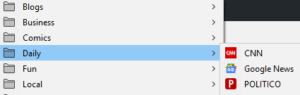
On a side note…As much as I hate the data collection being done by the big tech giants (Google, Amazon, etc.), the one area I have enjoyed a recommendation feature is with Google News. I have read many interesting articles due to the suggestions presented (and I know they are relevant to what I want to learn because I only select those options so the recommendations keep improving).
Routines
In order to learn any new skill or topic, you need repetition. I am still working on mine, but my general process for narrowing my information flow is as follows:
- Read through my daily news sites once a day in the morning (usually when I am drinking my coffee)
- Catch up on my email (including newsletters) mid-morning
- Check one of the my aggregate news sites only once or twice more in the afternoon and evening
- Check social media once a day for a few minutes (I only follow friends or accounts providing relevant content)
- Allow myself 30 minutes of internet goof-off time (i.e. Reddit)
- If I watch a movie, select it from my long-standing watch list (kept in a Google Sheets document in Drive – see Part 2)
- Read in a book before bed (books are almost always educational and selected based on my interests)
The rest of the time I try to spend working, researching or completing tasks for my project list, or specifically seeking out content for one of my topics.
It’s Okay to Misstep
Do I think all distractions are bad? Not necessarily. There can be some positive aspects to occasionally letting your mind wander and “smelling” the proverbial roses. Done the right way, it can lead to exploring new topics, gaining knowledge, and connecting with others. The key to all productivity-enhancement habits is to know you will be imperfect in your pursuit and that is alright. When you find yourself wasting time on the internet, get up, accomplish a minor task, and re-focus.
Along with this understanding keep in mind your interests should be flexible. Evolve as you may, but if you have a flavor of the week, evaluate it to make sure you are not fooling yourself into thinking a distraction is actually a new, genuine interest.
EDIT: After I posted this entry, I came across an interesting article discussing the difference between rituals and routines. I’m going to do some more digging and see what I can integrate into my own life. Might just be worthy of a post down the road!
I used a raspberry pi to create a pi-hole. Definitely a worthy project to remove the clutter of ads/clickbait throughout the day, especially if you’re working from home. Speeds up the internet access too by not requiring the internet ads to load.
One of my to-do projects! I might need to throw a few questions your way on it.
“I am tricking myself into thinking I am spending time on an interest when I am actually disguising a distraction.” – this quote really rings true!
Thanks!